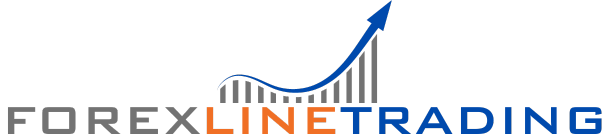the 405 Error Code: A Comprehensive Guide

Introduction
In the vast world of the internet, encountering errors is a common experience. One such error that can be particularly frustrating is the 405 error code. This error can disrupt the functionality of a website and create a poor user experience. Understanding what a 405 error code is, why it occurs, and how to resolve it is essential for web developers and site administrators. This blog post will delve into the details of the 405 error code, providing a thorough explanation and practical solutions.
What is a 405 Error Code?
The 405 error code is part of the HTTP status codes used by web servers to communicate with clients (browsers). When a web server responds with a 405 status, it means that the request method used by the client is not allowed for the resource being requested. In simple terms, the server is telling the client that the method used (such as GET, POST, PUT, DELETE) is not supported for that specific URL.
Common Causes of 405 Error Code
There are several reasons why a 405 error code might occur. One common cause is misconfigured server settings. For example, if a server is set up to only accept GET requests but a POST request is made, a 405 error will be returned. Other causes can include issues with server software, incorrect routing in web applications, or restrictive security settings.
How to Diagnose a 405 Error Code
Diagnosing a 405 error code involves checking several aspects of your web server and application. Start by reviewing the server’s configuration files to ensure the correct methods are allowed. Next, examine the application’s routing logic to verify that the correct paths and methods are defined. Logs are also a valuable resource; server logs can provide detailed information about the error and help pinpoint the cause.
Fixing a 405 Error Code: Server Configuration
One of the first steps to fixing a 405 error code is to review and adjust the server configuration. This may involve editing the server’s .htaccess file (for Apache servers) or the web.config file (for IIS servers). Ensure that the methods you intend to use are properly enabled. Additionally, check for any directives that might be blocking certain request methods.
Fixing a 405 Error Code: Application Code
Sometimes, the issue causing a 405 error code lies within the application code itself. Ensure that the routes and controllers in your application correctly handle the request methods you are using. For instance, if a POST request is supposed to create a new resource, make sure the corresponding endpoint is properly set up to handle POST requests.
Fixing a 405 Error Code: RESTful APIs
For applications using RESTful APIs, a 405 error code can occur if the API endpoints are not correctly defined to support specific HTTP methods. Review your API documentation and implementation to ensure that each endpoint supports the appropriate methods. For example, a GET request should retrieve data, while a POST request should create new data.
Using Middleware to Prevent 405 Error Code
Middleware can be an effective tool in preventing 405 error codes. Middleware functions in web applications can intercept and process requests before they reach the application’s main logic. By using middleware, you can ensure that only allowed methods are processed, and others are rejected with a proper response. This can help maintain the integrity of your application’s request handling.
Testing for 405 Error Code
Testing is crucial to ensure that your application does not inadvertently produce a 405 error code. Automated tests can simulate various request methods to your endpoints, verifying that each method is appropriately handled. Additionally, manual testing can help identify issues that automated tests might miss, ensuring a thorough examination of your application’s functionality.
Best Practices to Avoid 405 Error Code
Adhering to best practices in web development can minimize the occurrence of a 405 error code. These practices include keeping server and application software updated, using clear and consistent routing conventions, and thoroughly documenting your API endpoints. Regularly reviewing and updating your server and application configurations can also help prevent errors.
Conclusion
The 405 errordomain code can be a frustrating roadblock for web developers and users alike. Understanding its causes, diagnosing the issue, and applying appropriate fixes are essential steps to maintaining a functional and user-friendly website. By following the guidelines outlined in this post, you can effectively manage and prevent 405 error codes in your web applications.
FAQs
1. What does the 405 error code mean?
The 405 error code indicates that the request method used by the client is not allowed for the resource being requested. It means the server recognizes the request method but has disabled or restricted it for the specific URL.
2. How can I fix a 405 error code on my website?
Fixing a 405 error code involves checking your server configuration, ensuring that the correct request methods are enabled, and verifying that your application’s routes are correctly defined. Reviewing server logs can also provide insights into the cause of the error.
3. Can a 405 error code be caused by client-side issues?
Typically, a 405 error code is a server-side issue, related to how the server is configured or how the application handles requests. However, incorrect requests from the client side, such as using the wrong HTTP method, can trigger this error.
4. Is the 405 error code related to CORS issues?
While the 405 error code is primarily related to request methods, Cross-Origin Resource Sharing (CORS) issues can sometimes contribute to it. If the server’s CORS policy does not allow specific methods from certain origins, a 405 error could occur.
5. How do I prevent 405 error codes in my RESTful API?
To prevent 405 error codes in a RESTful API, ensure that your endpoints support the correct HTTP methods and that your API documentation is clear. Regularly test your API endpoints with different methods to verify that they are handled correctly.